Video Credit: Simran
How to Apply UrbanSkinz Mobile Skin 📹
This process applies for all mobile skins by UrbanSkinz
- Start with a clean and dry device. Remove any existing cases or covers.
- Peel off the skin from the backing, exposing the adhesive side.
- Align the textured mobile skin with the edges and openings of your device, ensuring a precise fit.
- Apply gentle pressure to secure the mobile skin in place, smoothing out any air bubbles as you go.
- For curved edges, use a hairdryer on low heat to help the mobile skin adhere smoothly.
- Allow the mobile skin to set for a few hours before reattaching any accessories.
Additional Tips
- Ensure a dust-free environment for a cleaner application.
- If repositioning is necessary, peel off the skin gently and realign.
- For best results, apply the mobile skin within the recommended temperature range.
Contact Us
If you encounter any issues or have questions about applying your urbanskinz mobile skin, feel free to contact our Customer Care team at care@urbanskinz.com.